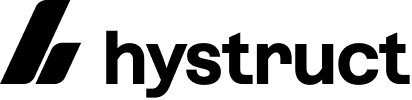Skip to main contentZapier is a popular automation tool that allows you to connect different apps and services to create automated workflows.
By integrating Hystruct with Zapier, you can automate tasks, trigger actions based on events, and connect Hystruct with thousands of other applications.
How to Connect Hystruct with Zapier
To get started with Hystruct on Zapier, follow these steps:
-
Log in to your Zapier account or create a new one if you don’t have an account yet.
-
Navigate to the Hystruct Zapier integration page.
-
Click the “Accept Invite & Build a Zap” button to start creating a new Zap.
-
Choose a trigger app that will initiate the workflow. You can select Hystruct as the trigger app.
-
Authenticate your Hystruct account by providing your API key.
-
Configure the trigger settings, such as the event that will trigger the workflow.
-
Choose an action app that will be executed when the trigger event occurs. You can select any app supported by Zapier (for example, you might want to send an email, create a task in a project management tool, or update a spreadsheet).