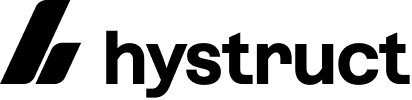Steps to Subscribe to Webhook Events
You can create a new webhook subscription either from the Hystruct dashboard, or by using the Hystruct API. Read more about managing webhooks using the API in the API Reference. To create a webhook subscription from the dashboard:- Login to the Hystruct dashboard and navigate to the “Integrations” page.
- Click on “Webhooks” on the left, and then on “Create webhook”.
-
Fill in the form with the required details:
- Webhook URL: The URL where you want the webhook events to be sent.
- Events: Select the events you wish to subscribe to.
- Workflow ID (optional): If you want to subscribe to events for a specific workflow, enter the workflow ID here.
Handling Incoming Webhook Events
When a subscribed event is triggered, Hystruct sends a POST request to your specifiedwebhookUrl with the event details. The payload includes information about the event, such as the workflowId and other relevant data.